Take control of your facility’s presence and drive more leads
Step 1: Create an Account & Claim Your Listing(s)
Start by clicking the link in the email you received from Rehab.com. From there, claim each facility listed in the email — one at a time.
During your first claim, you’ll also create your account by providing your full name, title, company email address, and contact phone number.
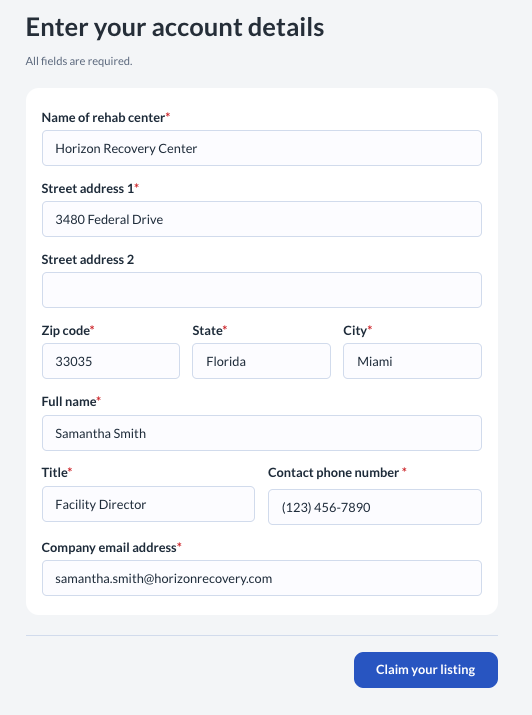
After submitting the form, a Rehab.com team member will verify your account and a new email titled “Your Rehab.com Account Has Been Enabled” will be sent to you. Follow the instructions to set your password and log in.
Once logged into the dashboard, you can continue claiming any remaining listings from the original email.
Note: If you claim a facility where the website domain does not match your email domain, your claim request will go through manual verification, which may take up to one business day.
🔐 Pro Tip: You can claim multiple listings under one account!
Step 2: Edit & Optimize Your Listing
✨ The higher your score in the Dashboard results in higher ranking on Rehab.com, providing more page views and leads.
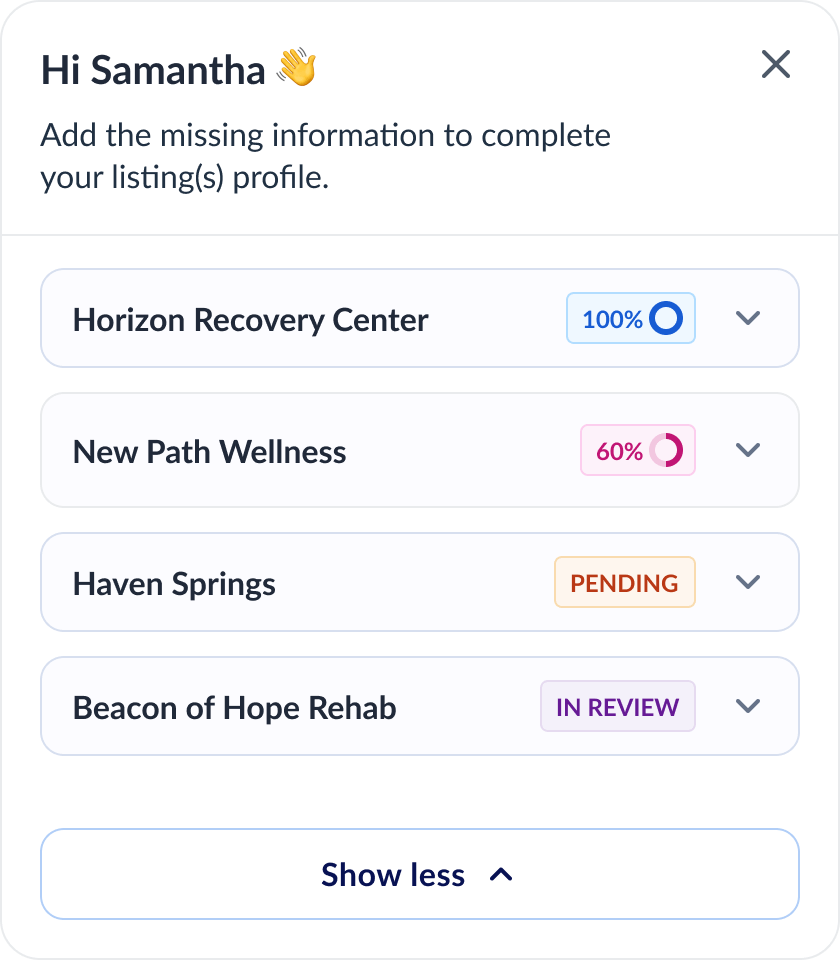
On your home screen, our optimization widget makes it easy to understand how to improve your listing.
To outperform local competitors and ensure your brand stands out, be sure to:
- upload high-quality images and videos
- collect reviews
- complete all key data points that contribute to your overall score.
Once the claim has been approved, click “Listing Management” from your dashboard and click on the edit button to:
- Update facility name, description, and services
- Upload high-quality photos and logos
- Add specialties, certifications, and insurance accepted
✨ Listings that are 100% complete receive higher Rehab.com Scores—and more visibility.
Step 3: Understand Your Rehab.com Score
Your Rehab.com Score impacts how your facility ranks on the site.
Your Rehab.com Score directly influences how your facility ranks on the site. You can view each facility’s score by navigating to “Listing Management”. Click into a specific facility to see its detailed sub-scores and what’s impacting your overall rating.
By adding reviews and other key data points, you’ll start to see your score rise. A higher Rehab Score leads to better placement on our site—meaning more visibility and more leads.
With just 10–15 minutes of updates, many providers see significant improvements in their ranking.
📈 Higher score = higher placement + more leads.
Step 4: Promote Your Listing to Maximize Visibility and Drive Admissions
Want your facility to appear at the top of search results and stand out across Rehab.com?
Head to “Premium Listings” and click “Promote” to unlock powerful benefits designed to grow your reach and results:
🌟 Feature Your Center Across Rehab.com
- Enjoy top-tier placement throughout the site
- Display an enhanced, eye-catching listing card that commands attention
- Boost your SEO and search engine rankings for broader online visibility
- Strengthen your brand awareness and expand local market share
- Connect with clients actively seeking treatment—not cold leads

📞 Send More Leads to Your Admissions Team
Premium profiles include direct links to your admissions team, making it easy for prospective clients to:
- Click and call instantly
- Complete an online inquiry form
- Reach out when they’re ready to take action
🎯 Engage at the Right Time
We optimize premium listings to reach local users who are actively searching for care and ready to make a decision—ensuring you’re top-of-mind when it matters most.
📊 Track Your Performance
Our reporting dashboard gives you clear insights into how your listing is performing, including lead volume and engagement metrics, helping you optimize and stay on track.
💡 You control when and how long your promotion runs—turn it on when you want to accelerate interest, and pause when needed. Even short campaigns can deliver meaningful results.
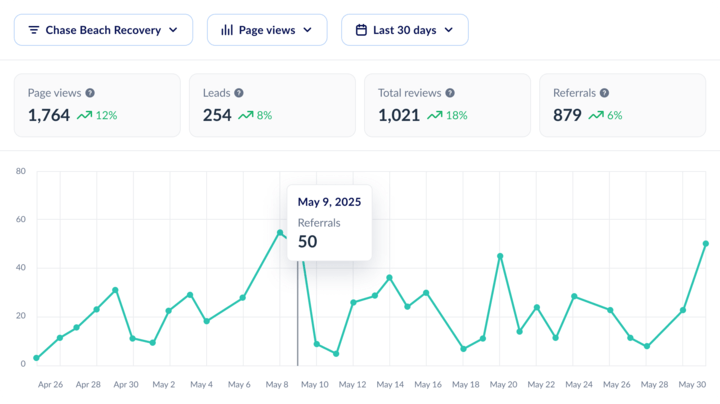
Step 5: Need Help?
We’re here to support you!
- Email: support@rehab.com
- Call: (800) 249-3022
- Book a quick 1:1 session with your account rep
You’re All Set
Claim your listings, customize your presence, and get discovered by more people who need your services.



